At BYSIX, we offer Store Credits to our customers in certain situations, like as a goodwill gesture or if you request to cancel an order a bit late. This credit is added straight to your account and you can use it on your next orders.
If we've given you Store Credit, you can check it by logging in to your customer account on our site: My Account > Profile > Payment methods. If your account has Store Credit, it'll show up as a card. You can see the balance and the expiration date by clicking on the card.
Your Store Credit works like a payment method on our online store. Here’s how to use it:
Log in to your account on the BYSIX website.
Add the items you want to buy to your cart.
Go to checkout and pick your payment method.
If you have Store Credit available, it'll automatically show up as a payment option.
Apply your credit to lower the total amount of your order.
If your Store Credit isn't enough for the whole order, you can finish paying with another method (credit card, PayPal, etc.).
Confirm your order.
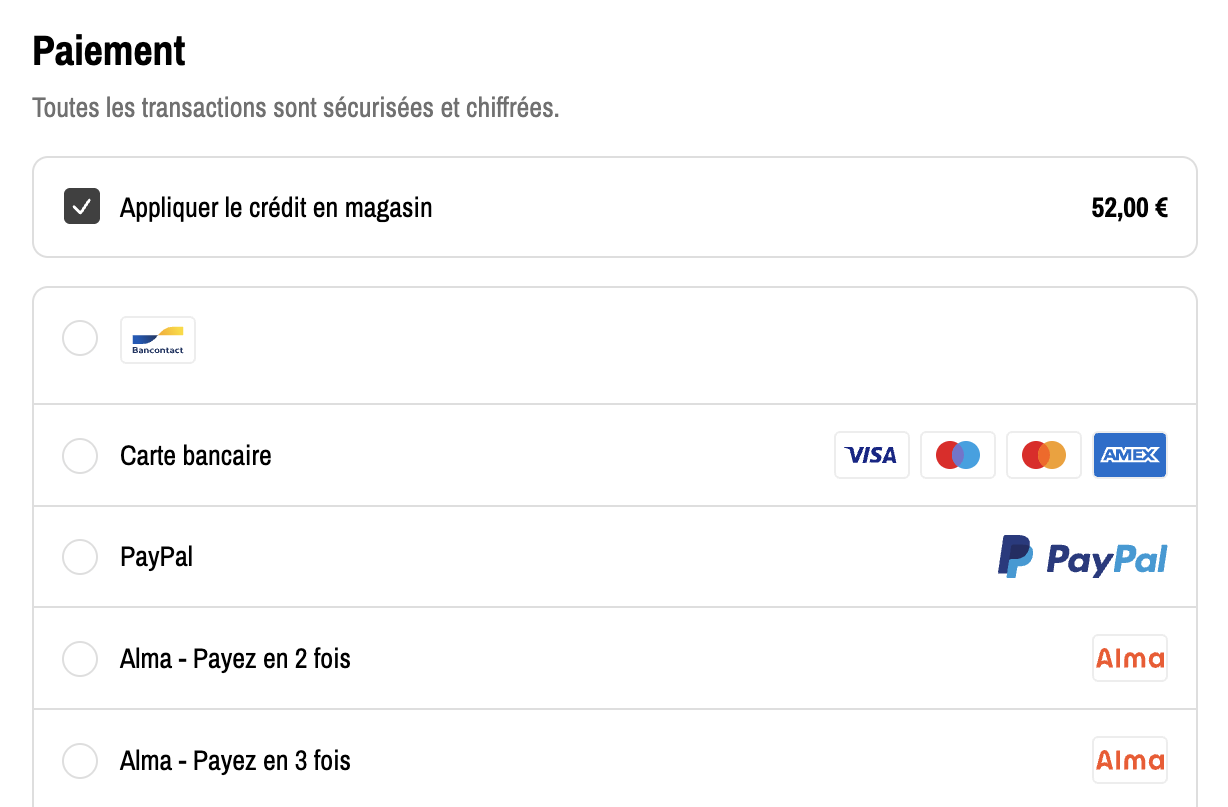
Store Credit is not refundable and can't be converted to cash.
It can only be used on our online store.
If your order amount is less than your Store Credit, the remaining balance will be saved for a future purchase.
Store Credit might have an expiration date that you can check in your account.
Store Credit and the loyalty program aren't linked. The BYSIX Rewards loyalty program lets you collect points based on your orders. For more info on the loyalty program, check out this article.
If you have an issue with your Store Credit or it doesn't show up at checkout, contact our support team at contact@bysix.eu or through our contact form on the site.