How do you log in to your BYSIX account?
To make logging in super simple and secure, we use a password-free login system. Here's how it works:
Go to our website and click the account icon at the top right of the page.
Enter your email address and click “Get a login code.”
Check your inbox—you’ll get an email with a 6-digit code. If you don't see the email, check your spam or junk folders.
Enter the code you got in the field on our website.
You're now logged in to your BYSIX account!

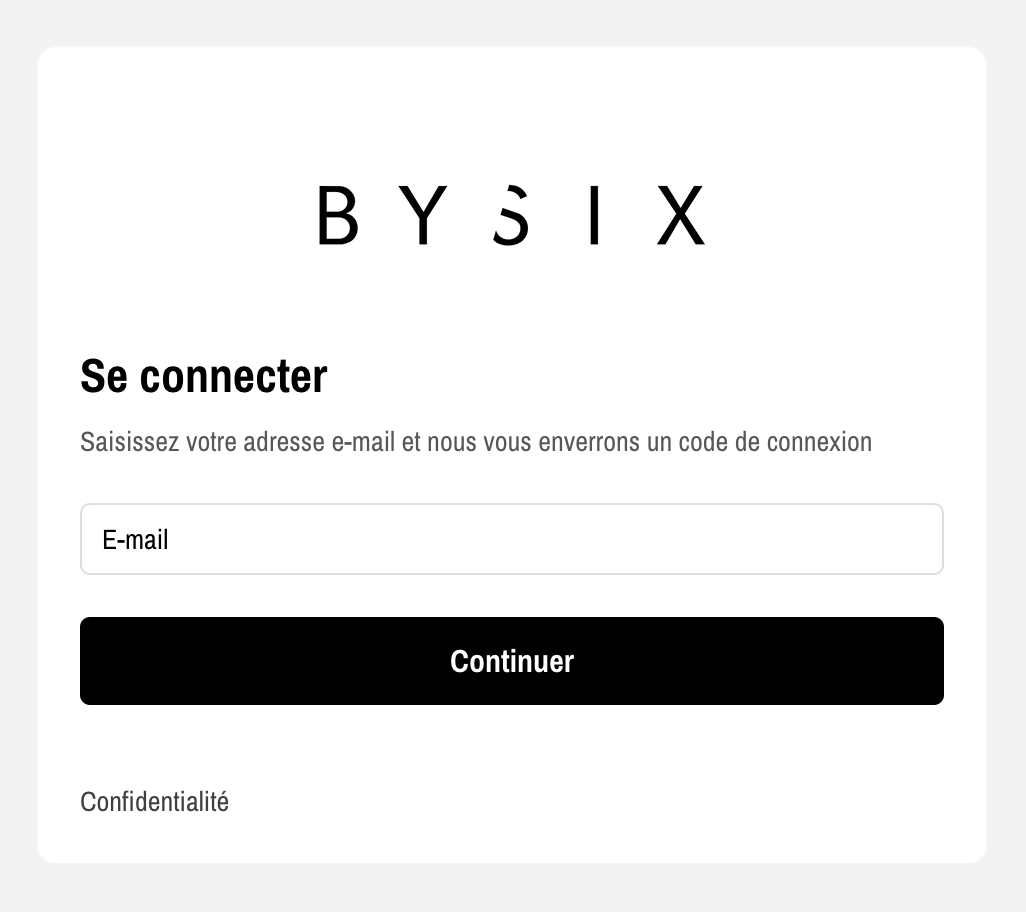
How do you log out of your account?
Go to your account by clicking on the profile icon.
Head to the "Profile" tab.
Click on "Log out".
And that's it, you're logged out of your account!
If you've got any questions or run into a login issue, feel free to reach out to our customer support.
The code login method is more reliable and secure than password login. You'll need access to your email inbox, though. If you've changed your email address or contact details, please get in touch with our customer service so we can update your information.